첫 번째 설치
Unix 기반도 처음이고 Linux는 더더욱 처음이라 CLI에 익숙해지면서 인터넷에 나오는 wifi 연결법 대충 따라하다가 실패. 파일 너무 꼬인 것 같아서 재설치
두 번째 설치
지성을 갖고 진행하게 됨. 내 노트북에 있는 mediatek mt7902가 linux환경에서 wifi를 지원하지 않는다는 것을 깨달음.
github을 뒤져서 다른 사용자들이 만든 드라이버를 설치해보고 실패.
https://github.com/OnlineLearningTutorials/mt7902_temp
GitHub - OnlineLearningTutorials/mt7902_temp: Linux driver development for mt7902 in the hope of getting running something
Linux driver development for mt7902 in the hope of getting running something - OnlineLearningTutorials/mt7902_temp
github.com
https://github.com/Nevergiveup11837/mt7902driverforlinux/issues/1
no such a file or directory · Issue #1 · Nevergiveup11837/mt7902driverforlinux
Thanks for the effort. On running sudo .install_wifi_driver.sh I'm getting no such a file or directory. And I'm in the folder where driver is downloaded. chmod is working so some file required from...
github.com
두번째 드라이버 설치 진행 중에 issue 뒤져보니 ndiswrapper라는 윈도우용 파일을 linux용으로 바꿔주는 프로그램을 찾음.
하지만 워낙 오래된 파일이라 정보도 없고 실패.. 그나마 남아있는 링크들은 더이상 wrapper를 설치할 수 없음.
The wifi still doesn't work! The only thing that has improved is that now I have the wifi function! Even though it says wifi adapter no found!
Now I have to figure out how to fix this!
To fix the modprobe problem try installing the deb file I wrote above.
ndiswrapper로 하는 법을 알아낸 사람이 공유해준 정보.. wifi adapter를 찾을 순 없지만 형체는 갖고 있다고 진전이 있다고 함..
아무튼 안된다는 소리
서치 도중 될법한 글 발견함
Hi i have the same problem with a ASUS Vivobook 17 (X1704ZA).
I have a solution you may not like but dont need any extra hardware.
1. install QEMU/KVM
2. setup a new VM with "tiny11core" ( https://github.com/ntdevlabs/tiny11builder )
3. install the MT7902 driver there ( https://dlcdnets.asus.com/pub/ASUS/n...?model=X1704ZA )
4. go to the network adaptors and create a bridge between the WLAN and the vmLAN
5. configure the virtual network on the linux side ( gateway and DNS server = routerIP )
that works for me.
일단 나도 asus 노트북이므로.. 되지 않을까?
가상머신에서 윈도우를 설치해서 윈도우용 wifi driver를 설치하고, 가상머신과 linux 사이에 bridge를 연결해야 함.
가상머신 안 쓸려고 우분투용 노트북 샀는데 가상머신 설치해서 인터넷 사용하기ㅋㅋㅋㅋㅋㅋㅋㅋㅋㅋㅋㅋㅋㅋㅋㅋㅋㅋㅋ
재밌을 것 같아서 시도해보기로 함
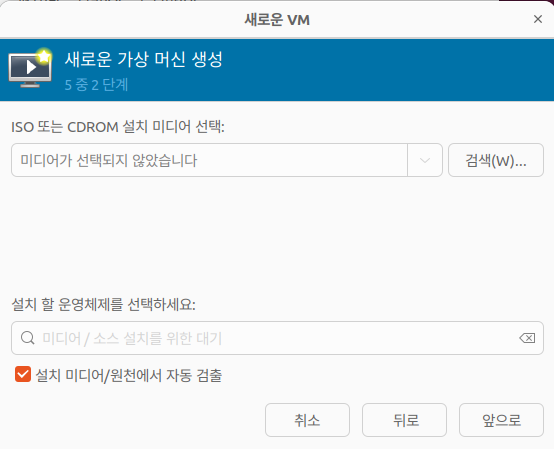
가상머신 관련 설치 완료했고 윈도우11 iso 파일만 가져오면 됨

.........다운이 오래 걸리네
좀 고민해보니까..
늘 가상머신 켜서 와이파이 사용할 바에 차라리 와이파이 동글이를 쓰는거로 합의봄.
가상머신 안쓰려고 우분투 노트북 샀는데, 여기서 가상머신을 쓰는건 너무 억울함

다이소 5천원 동글이 '딸깍' 으로 1초만에 연결 성공.
.......
무엇을 위해 삽질하였는가............
'웃음기 있는 글들 > 일상' 카테고리의 다른 글
| DeepSeek 우와 (0) | 2025.01.28 |
|---|---|
| 우와 미슐랭 (3) | 2024.11.10 |


